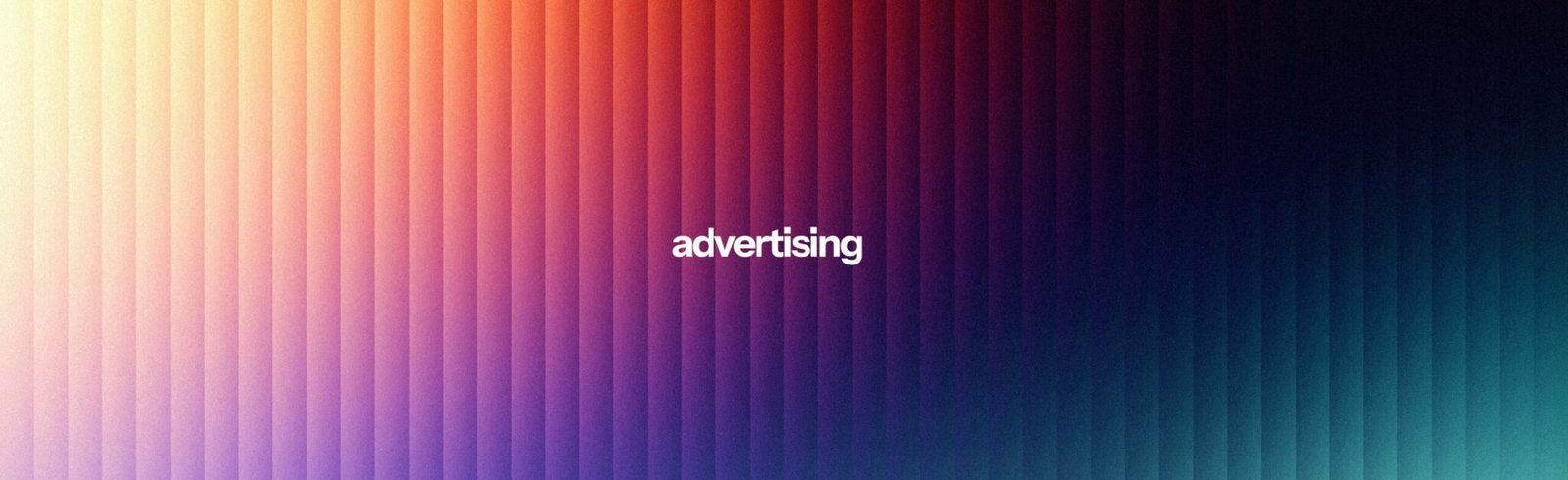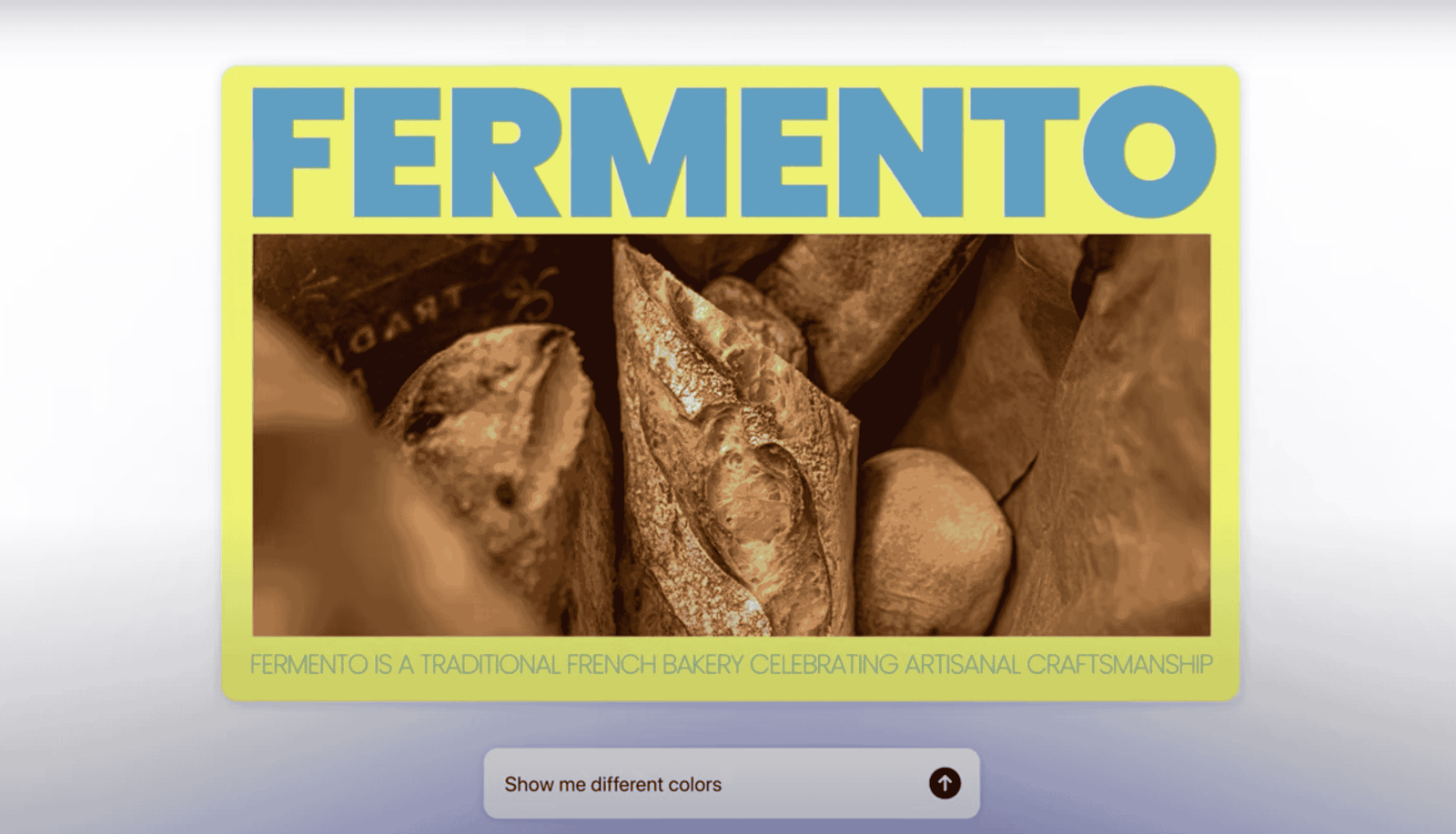Microsoft is stepping up its AI game just in time for its 50th anniversary. The tech giant has given its Copilot assistant a major upgrade, transforming it from a helpful chatbot into a multitasking, web-savvy digital agent capable of taking real actions across the internet — and even reacting to what it sees in real-time.
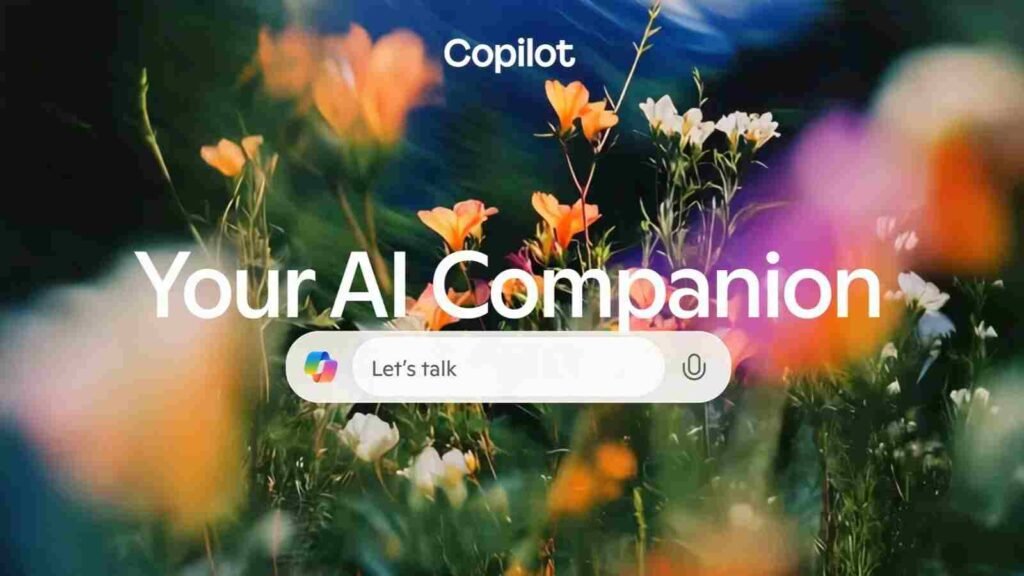
Copilot can now perform tasks on most websites, such as booking reservations, sending flowers, and tracking online deals , all from simple user prompts. This was made possible through Microsoft’s early partnerships with brands like Booking.com, OpenTable, Expedia, Tripadvisor, Vrbo, and more. Want to send a birthday bouquet? Copilot can now handle it without needing to switch apps.
In a move that echoes AI features from other platforms like ChatGPT and Google Gemini, Copilot now offers memory — allowing it to remember your preferences like favorite foods or frequently visited places, and use that to offer personalized recommendations and reminders over time. Users still maintain control, with the ability to delete memories or opt out through their dashboard.
One of the flashier new features? Visual awareness. On mobile devices, Copilot can analyze what your phone’s camera sees or what’s in your photo gallery, and answer contextual questions like, “What flower is this?” or “Where was this photo taken?” On Windows, it gets even more powerful — the updated Copilot app can now interact with your desktop. It can help change settings, find files, or manage tasks by analyzing what’s on screen. This version will initially be available to Windows Insider testers starting next week.
Another standout addition is Copilot’s ability to generate audio conversations, similar to Google’s AI tools. It can turn a webpage or research article into a podcast-style exchange between two digital voices, which users can pause, interrupt, or ask questions mid-conversation.
Microsoft also introduced a feature called “Pages,” designed to help users organize notes and ideas into structured documents — a nod to tools like ChatGPT Canvas and Claude’s Artifacts. It’s complemented by a “Deep Research” mode, which pulls information from various sources to tackle more in-depth questions and tasks.
These updates signal that Microsoft is increasingly investing in its own AI capabilities, moving away from depending entirely on OpenAI’s models. While rivals like Google and OpenAI have been rolling out similar tools at a fast pace, this refreshed Copilot version is clearly a bid to close that innovation gap.
As with any AI tool managing sensitive tasks, questions about privacy and reliability are front and center. Microsoft hasn’t fully disclosed how Copilot handles more complex or risky actions, like interacting with sensitive files or making irreversible system changes. Presumably, some websites may also choose to block Copilot access, similar to how they’ve blocked other automated agents.
Still, Microsoft insists user control remains a core principle. Copilot’s new features may seem futuristic, but the company emphasizes that you’re always in the driver’s seat — with the ability to decide what the assistant remembers and how it behaves.